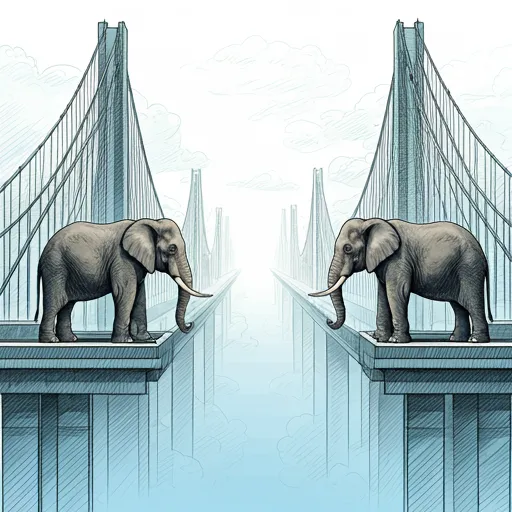As technology advances, the world has become more interconnected. At the heart of this interconnectedness are communications between various devices and systems. In this article, we will examine two primary types of interactions: client-server and server-server.
To visually demonstrate these communication mechanisms, I’ve prepared a small demo application, with a link provided at the end of the article. There, you’ll find practical examples of how these approaches are implemented, allowing you to gain a deeper understanding of their features and choose the most suitable one for your needs.
Communication
Communication between different parts of an application is the foundation of a successful modern web service. The exchange of data, execution of business logic, and maintenance of high performance are all ensured through interactions between the frontend and backend, as well as among the backend services themselves. In this article, we’ll explore the key communication mechanisms used to ensure the efficient operation of web applications and microservice architectures.
Communication Protocols and Technologies
- SOAP: An XML-based messaging protocol, typically used in more traditional, enterprise solutions.
- HTTP (REST API): A standard approach for client-server interaction, utilizing HTTP and REST principles.
- Long Polling: A technique where the client makes a request to the server, which then doesn’t return a response until new data becomes available. In modern applications, it’s being replaced by more efficient technologies like WebSockets or SSE.
- WebSockets: A protocol that provides bi-directional communication between client and server, useful for low-latency applications.
- GraphQL: An alternative to REST that allows the client to precisely request only the data it needs.
- Server-Sent Events (SSE): One-way communication where the server sends data to the client in real-time.
- gRPC: A high-performance RPC framework based on HTTP/2, supporting bi-directional data transfer.
- Message Brokers:
- Kafka: A messaging system that provides reliable, scalable processing of events and data streams.
- RabbitMQ (STOMP): A message broker that uses a message queue for asynchronous data transfer.
- Redis (Pub/Sub): A publish/subscribe mechanism that supports high-speed message transfer.
Front & Back
The communication between the client (frontend) and the server (backend) is the cornerstone of any web application. The frontend is the “face” of the application — what the user interacts with. It is responsible for the visual presentation of data and the interface for interaction. The backend, in turn, acts as the “brain” of the application, processing data, managing business logic, and interacting with databases.
Proper communication between the frontend and backend is critically important for ensuring performance, security, and user experience. Web applications need to efficiently exchange data to keep information up-to-date at all levels. However, not all communication methods between these layers are equally effective or applicable for different types of tasks.
It’s worth noting that not all data transfer methods are suitable for sending data between the frontend and backend in web applications. SSE, Kafka, and Redis typically lack direct browser support. gRPC can be used, but it often requires special tools or proxies rather than direct browser communication. Additionally, two other methods are possible but generally not recommended: SOAP is too heavyweight for web frontends, and Long Polling is an outdated approach.
Back & Back
Service architecture is an application design approach where a monolithic application is broken down into independent services, each responsible for a specific piece of functionality. Communication between these services plays a crucial role in ensuring data consistency and interaction between different system components.
The main methods of communication between servers include:
- HTTP (REST API): This is a standard and widely used protocol for interaction between microservices. For more efficient data serialization, gRPC, based on Protobufs, can be used.
- Message Brokers: Kafka, RabbitMQ, and other message brokers are frequently used for exchanging data between services and ensuring asynchronous processing. This allows for efficient management of data streams and enhances system fault tolerance.
- Shared Databases: Some microservices may use one or more shared databases for data storage. This approach, however, can lead to issues with data consistency and system scalability.
- In-memory Data (Redis): Redis and other in-memory data stores are often used for data caching and real-time information exchange. This accelerates information transfer and reduces the load on databases.
These methods and technologies provide the flexibility and scalability needed to create complex and highly efficient systems, allowing microservices to exchange data according to business needs.
Factors for Selection
The choice of the optimal mechanism for sending data depends on a multitude of factors. Let’s examine them in more detail:
Application Type: Different types of applications may require different solutions. For instance, web applications traditionally use HTTP requests or WebSockets, while mobile applications often employ specialized APIs or Push Notifications.
Data Volume: For small data volumes (e.g., a form with a few fields), simple HTTP requests or a REST API will suffice. For large data volumes or streaming operations, mechanisms like Kafka, which allow for efficient processing of large data streams, are better.
Synchronicity: It’s important to consider whether an immediate response is required. Synchronous methods (e.g., REST or WebSockets) are suitable for requests where a quick answer is important. Meanwhile, asynchronous solutions (e.g., using message queues like Kafka or RabbitMQ) allow for dealing with delays, which is useful when processing large volumes of data.
Data Sending Frequency: If data is sent frequently, it’s worth considering mechanisms optimized for real-time, such as WebSockets or Server-Sent Events (SSE), which provide continuous communication between client and server without the need for constant requests.
Data Structure: For working with complex data structures (e.g., nested objects), more flexible data exchange formats like GraphQL can be used, allowing you to query only the necessary data, minimizing the volume of transmitted information.
Security: For transmitting sensitive data, it’s essential to use secure protocols (HTTPS) and additional authentication mechanisms (e.g., OAuth, JWT) to protect data from unauthorized access. Beyond authentication and authorization, it’s also worth considering the need for data encryption (e.g., via TLS) to protect information during transmission, especially when dealing with confidential data.
Caching: The decision of whether to use caching depends on the nature of the data and its frequency of change. For example, for frequently changing data, it’s advisable to use server-side or browser-level caching to minimize network load.
Browser Compatibility: If support for older browser versions or mobile devices is required, it’s wise to choose more compatible solutions like AJAX or Long Polling, which do not necessitate support for modern technologies like WebSockets.
Real-time Requirement: For instantaneous data updates (e.g., chats, notifications), real-time solutions like WebSockets, SSE, or Push Notifications are ideal.
Delivery Reliability: The higher the requirements for message delivery reliability, the more important it is to choose robust mechanisms such as Kafka or RabbitMQ, which guarantee message delivery and allow for reprocessing failed requests.
Complexity: It’s important to consider not only the technical complexity of implementation but also the maintainability of the chosen solution in the future. Simple solutions like a REST API require minimal effort, while more complex solutions like Kafka or WebSockets may require additional effort for setup and monitoring.
Scalability: Assess how scalable your solution needs to be. Mechanisms like Kafka or RabbitMQ are ideally suited for large and rapidly growing systems where high loads need to be handled.
Cost: If your system requires high resources or scaling, it’s important to consider the costs of infrastructure and maintaining the solution, as well as potential additional expenses for external services, such as cloud solutions for message storage.
Application domains
SOAP
Example 1: Financial applications (e.g., banking systems) where strict adherence to security standards is required.
Example 2: Integration with legacy systems, such as in healthcare, where security standards and requirements are high.
Example 3: Telecommunication services where interaction between different operators demands high reliability and clear specifications.
HTTP (REST API)
Example 1: E-commerce web services where various system components (payment, catalog, search) interact via REST API.
Example 2: Mobile applications that communicate with the server via RESTful API to retrieve data (e.g., in social media applications).
Example 3: Web applications for information exchange (e.g., project management systems, chat programs).
Long Polling
Example 1: Real-time chat applications where the server needs to send a message as soon as it arrives.
Example 2: Web notifications, where the system alerts the user about events in real-time.
Example 3: Mobile applications with real-time updates, for example, for tracking news or social media.
WebSockets
Example 1: Online games where instantaneous data transfer between players is crucial.
Example 2: Financial applications, such as trading platforms, for real-time market price data transmission.
Example 3: Virtual offices and video conferencing, where real-time audio and video exchange is required.
GraphQL
Example 1: Mobile applications where it’s important to reduce the amount of data transferred from the server.
Example 2: Web applications that require complex data queries with the ability to aggregate and filter data.
Example 3: Microservice architectures where each service provides specific data, and it’s important to control what data needs to be retrieved.
Server-Sent Events (SSE)
Example 1: Web notifications and news feeds, where users receive new messages or updates without needing to request the server.
Example 2: Real-time data trackers, such as delivery status tracking or system monitoring.
Example 3: Video or audio streaming where data is continuously sent from the server to the client.
gRPC
Example 1: Microservice architectures that require efficient data exchange between services.
Example 2: High-performance web services, for example, for processing large volumes of data.
Example 3: Media processing applications where fast transmission of large data (e.g., video processing) is important.
Kafka
Example 1: Real-time analytics, such as in monitoring systems, where high-throughput event processing is necessary.
Example 2: Big data processing systems, such as IoT platforms or telemetry processing systems.
Example 3: Financial platforms for processing real-time transactions and event streams.
RabbitMQ (STOMP)
Example 1: Order and delivery systems where user requests need to be processed asynchronously.
Example 2: Messaging systems where high availability and queuing of messages for further processing are crucial.
Example 3: Web applications for processing background requests and tasks, such as in notification or mailing systems.
Redis (Pub/Sub)
Example 1: Real-time chat systems where users can subscribe to channels to receive messages.
Example 2: Monitoring and logging where event data needs to be immediately transmitted to multiple recipients.
Example 3: Microservice architectures where different services can subscribe to channels to receive event notifications.
SOAP
It’s technically possible to use SOAP with a frontend, but it’s not recommended for modern web applications. In most cases, SOAP remains the preferred choice for server-to-server interactions, especially in enterprise environments. For communication between the frontend and backend, using REST API with JSON is preferable because it’s simpler and faster. Modern frontend frameworks (e.g., React, Angular, Vue.js) are primarily optimized to work with RESTful APIs and JSON, so SOAP support isn’t built-in by default and requires additional code or libraries.
Downsides of Using SOAP on the Frontend:
- Data Processing Complexity: Working with XML requires more code than working with JSON.
- Increased Client Load: SOAP messages are larger and more complex than simple JSON objects, which increases processing time and data transfer.
- Compatibility: Modern web technologies are geared towards REST and JSON, so integrating SOAP requires additional libraries.
HTTP-requests
Using standard GET, POST, PUT, DELETE, and PATCH requests on the frontend to send data to the backend is the most common method of interaction between a client and server, especially for CRUD operations (Create, Read, Update, Delete data). HTTP requests are typically implemented using REST APIs, which offer flexibility and simplicity. This approach is also well-suited for simple requests like retrieving data or submitting forms.
It’s a great fit for applications that need to dynamically query data, handle complex structures, or maintain a high level of control over data on the client side. If your application is relatively straightforward or caching is crucial, a REST API might be more convenient.
When to Use HTTP Requests
- Your application doesn’t require instantaneous data updates: For example, if information updates after a user action, like submitting a form.
- You don’t need a bi-directional connection: If you only need to send data or request it from the server without a persistent communication channel.
When Not to Use HTTP Requests
- Real-time is required: For example, in chat applications, games, or other scenarios where data needs to update instantly.
- Bi-directional communication is needed: If the server needs to not only receive data but also initiate sending data to the client.
- A large number of small requests: If the application sends many requests in a short period, it can overload the server.
Pros of HTTP Requests
- Simplicity and Universality: They’re easy to set up and use across a wide range of applications.
- Browser Support: Browsers and many libraries (e.g., fetch, axios) provide straightforward ways to send HTTP requests.
- Security: HTTP supports SSL/TLS, ensuring secure data transmission. Authorization methods like tokens, cookies, and JWT are also easily integrated.
- Caching: You can configure caching for GET requests.
Cons of HTTP Requests
- Lack of Real-time: HTTP requests don’t maintain a persistent connection, making them unsuitable for applications requiring real-time data updates.
- Unnecessary Server Load: Constant requests to the server can overload it, especially if requests are sent too frequently.
- Limited Flexibility: HTTP requests don’t natively support streaming data, so they can be inefficient if you need to transmit a continuous stream of data (e.g., video).
GraphQL: A Flexible Alternative to REST
GraphQL serves as an alternative to REST for more flexible data handling. It is a powerful tool for transferring data between the frontend and backend, especially when you have complex or dynamic data and need control over precisely what data to receive. It allows the frontend to request only the necessary data, rather than the entire response, which reduces data transfer volume and improves performance.
When to Use GraphQL
- You need to query complex and/or related data: If your interface requires intricate data structures (e.g., user data, their orders, and order items), GraphQL allows you to request all necessary data in a single query.
- You need control over the data structure: GraphQL allows the client to define exactly which data it wants to receive, which is particularly useful for pages or components that require different data depending on the context.
- Dynamic data queries are necessary: When different parts of the interface request different fields of the same object, GraphQL helps avoid redundant requests and allows data retrieval based on frontend needs.
- Ideal for mobile applications: Reducing the volume of data transferred is beneficial for mobile applications where minimizing latency and traffic is important.
When Not to Use GraphQL
- Simple data structure and queries: For simple queries and small applications where data is limited (e.g., a few fields), a REST API might be simpler and easier to implement.
- Traditional authorization and caching methods are required: While GraphQL supports these, implementing them can be more complex than with REST.
Pros of GraphQL
- Query Flexibility: The frontend can select only the necessary fields and avoid redundant data, which speeds up queries.
- Query Optimization: A single GraphQL query can replace multiple REST requests, reducing the number of requests and improving performance.
- Dynamic Data Management: It scales easily as frontend needs change, as additional fields can be added to queries without modifying backend code.
- Support for Nested Data: GraphQL easily handles nested structures and complex relationships, allowing you to get all the necessary information at once.
Cons of GraphQL
- Complexity of Setup and Maintenance: Setting up GraphQL can be more complex than a REST API and may require greater attention to data structure.
- Caching Challenges: Caching GraphQL responses at the CDN level is harder to implement because queries can be highly individualized.
- Excessive Requests: Poorly designed GraphQL queries can overload the server, especially if queries include deep nesting or too much data.
WebSockets: Real-time, Bi-directional Communication
WebSockets are a technology that allows for establishing a persistent, bi-directional connection between a client and a server, making it an excellent choice for real-time applications such as chats or games. WebSockets operate over TCP and enable data to be sent from the client to the server (and vice versa) without the constant re-sending of requests.
When to Use WebSockets
- Real-time updates are necessary: WebSockets are ideal for applications that require instant updates, such as live updates, gaming, or real-time analytics.
- Bi-directional communication is required: If the server needs to send data to the client without waiting for a request, WebSockets are a good choice.
- Low-latency is critical: WebSockets reduce latency by maintaining a persistent connection, making them suitable for applications where speed is crucial.
When Not to Use WebSockets
- Simple data exchange is sufficient: For applications that only need to send or receive data occasionally, HTTP requests might be more straightforward.
- Server resources are limited: WebSockets require server resources to maintain connections, so they might not be suitable for very resource-constrained environments.
Pros of WebSockets
- Real-time Communication: WebSockets enable real-time data exchange, making them perfect for applications requiring instant updates.
- Bi-directional Communication: Both the client and server can send data at any time, allowing for more interactive applications.
- Low Latency: By maintaining a persistent connection, WebSockets reduce the latency associated with establishing new connections for each request.
Cons of WebSockets
- Complexity: Implementing WebSockets can be more complex than traditional HTTP requests, especially for handling connection management and errors.
- Server Load: Maintaining WebSocket connections can increase server load, especially with a large number of concurrent connections.
- Browser Support: While WebSockets are widely supported, there might be issues with older browsers or specific configurations.
Popular Solutions for WebSockets
Centrifugo
Description: An open-source solution for managing WebSocket connections, supporting publish/subscribe, and integration with various backends. Suitable for applications with high load and multi-user features.
Advantages: Simple integration, good scalability, support for real-time updates, and replication mechanisms.
Socket.IO
Description: A JavaScript library for real-time applications that works based on WebSockets with fallback methods for older browsers.
Advantages: Scalability support, automatic reconnection, and easily integrates with Node.js.
Pusher
Description: A commercial solution with support for channels, WebSockets, and other real-time features. Well-suited for chats, notifications, and other functionalities.
Advantages: Ease of use and setup, support for channels and events, global infrastructure for reliability.
Firebase Realtime Database
Description: A Google platform that supports real-time updates via WebSockets, working with JSON data structures.
Advantages: Simple integration, reliability, suitable for applications with a large number of users, and mobile applications.
Ably
Description: A real-time platform that provides an API for real-time messaging.
Advantages: Global infrastructure, support for various protocols, including WebSocket, MQTT, and HTTP.
Server-Sent Events (SSE): Unidirectional Real-time Data Streaming
Server-Sent Events (SSE) are a technology that allows a server to send updates to a client over a unidirectional communication channel. SSE is used for streaming real-time data from the server to the client.
When to Use SSE
- Unidirectional Data Streams: SSE is suitable when data needs to be sent from the server to the client, but a reverse communication channel from the client to the server is not required. Examples include:
- Real-time notifications (e.g., social media updates)
- News feeds where the server only sends updates
- Events and data that need to flow continuously to the client
- Applications with relatively low update frequency: SSE handles real-time data transfer, but is best suited for cases where data updates do not occur too frequently.
When Not to Use SSE
- Bi-directional Communication: If you need two-way communication (client <-> server), SSE is not suitable as it’s a unidirectional channel. In such cases, WebSockets are a better choice.
- High-Frequency Updates: If very frequent data transmission is required (e.g., for real-time games or applications demanding high update frequency), SSE may not perform as effectively as WebSockets.
- Challenges with Older Browser Support: While SSE is supported by most modern browsers, older browsers or specific enterprise systems may not support SSE.
Pros of SSE
- Simple Implementation: SSE is simpler to set up and use compared to WebSockets, especially if only unidirectional communication is needed.
- Standard HTTP Protocol: It works over HTTP/1.1, which simplifies integration with existing systems and proxy servers.
- Automatic Reconnection: SSE automatically re-establishes the connection if it breaks.
Cons of SSE
- Unidirectional Communication: SSE only supports data transmission from the server to the client. If data needs to be sent in the reverse direction, additional HTTP requests will be required.
- Connection Limit: Some browsers have limitations on the number of concurrent connections, which can be a problem for applications with a large number of data streams.
- Not Ideal for Unreliable Networks: In networks with frequent disconnections, SSE may not be as reliable.
Long Polling: A Real-time Simulation Technique
Long Polling is a technique used to implement real-time client-server interaction. With Long Polling, the client sends a request to the server and waits for the server to send a response. If there’s no data to send, the server holds the connection open until data becomes available or a timeout occurs. As soon as the server sends a response, the client immediately makes a new request to wait for updates again.
How Does Long Polling Work?
- The client makes an HTTP request to the server.
- The server holds the request open until data is available to send or a timeout expires.
- As soon as the server sends data or the timeout expires, the client immediately makes a new request to wait for data again.
- This cycle repeats, creating the impression that data is being transmitted in real time.
When to Use Long Polling
- Simple Real-time Implementations: If you need to provide real-time functionality, but WebSockets or SSE are unavailable or complex to implement.
- Legacy Browser Support: Long Polling works in all browsers and doesn’t require special protocols, making it universally compatible.
- Applications with Infrequent Updates: If data updates aren’t very frequent.
When Not to Use Long Polling
- High Update Frequency: If data updates very frequently, Long Polling becomes inefficient as it creates many HTTP requests, leading to significant overhead.
- Network Constraints: In environments with limited network resources, Long Polling can cause a significant load on the server, especially with a large number of users.
Pros of Long Polling
- Simplicity and Compatibility: It works with all web servers and browsers, as it’s an extension of standard HTTP requests.
- Real-time Emulation: Allows data to be received from the server without significant delays, making it suitable for chats, notifications, and simple real-time updates.
- Legacy Technology Support: Ideal for cases where WebSockets or other protocols are unavailable.
Cons of Long Polling
- High Server Load: Constant HTTP requests create a significant load on the server, especially with a large number of users. This can increase bandwidth consumption and CPU resources.
- Delays and Timeouts: If data updates frequently, Long Polling still introduces a delay between requests and responses, making it less efficient than a persistent connection like WebSockets.
- Resource Intensive: Keeping many requests open requires significant resources, which reduces server performance in high-load systems.
Message Brokers: Mediating Communication
A message broker acts as an intermediary between publishers and subscribers. Publishers send messages to specific topics, and subscribers subscribe to these topics, receiving new messages as they arrive. Popular message brokers include RabbitMQ, Kafka, and Redis Pub/Sub. Each has its own features and suits different tasks.
1. RabbitMQ
RabbitMQ is an open-source message broker that supports various protocols, including AMQP, STOMP, and MQTT. It’s used for asynchronous message passing between different services, making it an excellent solution for scalable, distributed systems.
STOMP (Streaming Text Oriented Messaging Protocol) is a text-based messaging protocol that operates over TCP and is widely used in conjunction with WebSockets and message brokers like RabbitMQ. STOMP aims to simplify working with message brokers and is a good alternative to more complex protocols such as AMQP.
When to Use RabbitMQ with STOMP?
RabbitMQ with STOMP is a strong choice when WebSockets alone might not handle the load or when you need more robust messaging features.
- Real-time and Asynchronous Processing: When your application requires fast, real-time message delivery between client and server (e.g., for chats, notifications, or gaming applications).
- Scalability: When your application needs to support a large number of clients with the ability to scale. RabbitMQ helps manage high message volumes and ensures efficient load distribution.
- Asynchronicity and Reliability: STOMP and RabbitMQ enable asynchronous message processing, which can reduce server load and ensure reliable message delivery (e.g., if a client is temporarily unavailable).
- Long-lived Connections (e.g., WebSockets): If your application requires persistent connections with clients, such as for real-time monitoring or control, RabbitMQ + STOMP is a suitable solution.
When Not to Use RabbitMQ + STOMP?
- Simple Applications: For very basic applications where the overhead isn’t justified.
- High Latency Concerns: RabbitMQ can introduce additional latency due to the intermediate step of message transmission through the broker.
- Direct WebSocket Support is Sufficient: If your architecture only needs direct WebSocket communication between the client and server and doesn’t require this intermediate message processing, RabbitMQ might be unnecessary.
Pros of RabbitMQ + STOMP
- Scalability: RabbitMQ allows for efficient application scaling by handling large message volumes and effectively managing queues.
- Real-time Capabilities: STOMP combined with RabbitMQ and WebSockets enables real-time message sending, making it an ideal solution for chats, notifications, and other low-latency applications.
- Asynchronous Processing: RabbitMQ allows a large number of messages to be processed asynchronously, which reduces server load and increases fault tolerance.
- Guaranteed Message Delivery: RabbitMQ supports message delivery guarantees.
Cons of RabbitMQ + STOMP
- Architectural Complexity: Using RabbitMQ adds an additional layer of complexity to the system. You’ll need to set up and maintain the message broker, requiring extra effort.
- Latency: Using a message broker can introduce additional latency into the system, especially if the broker is overloaded or if messages must pass through multiple queues.
- Configuration Complexity: Configuring RabbitMQ and STOMP can be challenging, especially for beginners. In some cases, it might be overkill if your application doesn’t require such technologies.
- Resource Intensiveness: Maintaining RabbitMQ requires more system resources.
2. Kafka
Kafka is a distributed streaming platform designed for processing large volumes of data in real time. It’s often used for building data pipelines, streaming analytics, and integrating different systems. Kafka provides high throughput and fault tolerance, making it suitable for critical applications.
When to Use Kafka
- High-Throughput Data Streams: Kafka is ideal for applications that need to process a large number of messages per second, such as IoT data, logs, or financial transactions.
- Real-time Analytics: Kafka can be used to build real-time analytics systems that process and analyze data as it arrives.
- Data Integration: Kafka can serve as a central hub for integrating different systems and applications, allowing them to exchange data reliably.
- Message Durability and Fault Tolerance: Kafka guarantees message persistence, even if the system fails, which is useful for critical business applications.
- Scalability: Kafka scales excellently and allows for processing and transmitting data between a large number of servers, which is beneficial under growing loads.
- Deferred Processing and Queues: If the backend cannot immediately process a request, Kafka allows for implementing mechanisms for deferred processing or queues.
When Not to Use Kafka
- Low Latency and Direct Interaction: Kafka is not suitable for applications where low latency or immediate synchronous response is crucial, such as UI updates, where the frontend requires an immediate response from the backend.
- Simple Messaging Needs: For applications with simple messaging requirements, Kafka might be overkill due to its complexity and operational overhead.
- Small-Scale Applications: Kafka’s benefits are most apparent in large-scale systems; for smaller applications, simpler solutions might be more appropriate.
Pros of Kafka
- High Throughput: Kafka can handle millions of messages per second, making it suitable for high-load applications.
- Scalability: Kafka is designed to scale horizontally, allowing you to add more brokers to handle increasing loads.
- Fault Tolerance: Kafka provides data replication and fault tolerance, ensuring that messages are not lost in case of failures.
- Durability: Messages in Kafka are persisted to disk, providing durability and allowing for reprocessing if needed.
Cons of Kafka
- Complexity: Kafka is a complex system with many components, making it challenging to set up, configure, and manage.
- Operational Overhead: Running a Kafka cluster requires significant operational effort, including monitoring, maintenance, and tuning.
- Learning Curve: Understanding Kafka’s concepts and best practices can take time and effort.
3. Redis Pub/Sub
Redis Pub/Sub (Publish/Subscribe) is a messaging paradigm where senders (publishers) send messages to channels, and receivers (subscribers) subscribe to these channels to receive messages. Redis, an in-memory data store, provides a simple and fast Pub/Sub implementation.
When to Use Redis Pub/Sub
- Real-time Notifications: Redis Pub/Sub is well-suited for sending real-time notifications to clients, such as chat messages, alerts, or updates.
- Lightweight Messaging: For applications that need a simple and fast messaging solution without the overhead of more complex message brokers.
- Broadcasting Messages: Redis Pub/Sub is effective for broadcasting messages to multiple subscribers simultaneously.
When Not to Use Redis Pub/Sub
- Message Persistence: Redis Pub/Sub does not persist messages; if a subscriber is not connected when a message is published, it will miss the message.
- Guaranteed Delivery: Redis Pub/Sub does not guarantee message delivery, making it unsuitable for critical applications where message loss is unacceptable.
- Complex Routing or Filtering: Redis Pub/Sub provides simple channel-based messaging and does not support complex routing or filtering logic.
- No Message Delivery Guarantees: Unlike more complex solutions (Kafka or RabbitMQ), Redis Pub/Sub does not guarantee message delivery. If a client is not connected when a message is published, it will be lost.
- Not Suitable for Long-term Message Storage: Redis is a real-time messaging solution and is not designed for long-term storage or archiving of data. This can be an issue if you need to retain messages for subsequent processing.
- No Support for Complex Routing: Redis Pub/Sub does not provide mechanisms for complex message routing (e.g., routing by different topics or filtering messages by multiple criteria). This can be a limitation in more complex applications.
- Not Suitable for Very High Loads: Redis performs well under normal loads, but if the number of connections or messages increases significantly, you might encounter issues. For such scenarios, consider more complex systems.
Pros of Redis Pub/Sub
- Simplicity: Redis Pub/Sub is easy to use and integrate into applications.
- Speed: Being an in-memory data store, Redis provides very fast message delivery.
- Low Latency: Redis Pub/Sub is suitable for applications requiring low-latency communication.
Cons of Redis Pub/Sub
- No Message Persistence: Messages are not stored if no subscribers are connected.
- No Guaranteed Delivery: Messages can be lost if subscribers are not active.
- Limited Features: Redis Pub/Sub lacks advanced features like message queuing, routing, and filtering found in dedicated message brokers.
gRPC: High-Performance RPC for Modern Systems
gRPC is a high-performance, open-source universal RPC (Remote Procedure Call) framework developed by Google. It uses HTTP/2 for transport and Protocol Buffers as the interface definition language, providing features like bi-directional streaming, flow control, and authentication.
When to Use gRPC
- Microservices Communication: gRPC is well-suited for communication between microservices due to its performance, efficiency, and support for multiple languages.
- High-Performance Applications: For applications that require low-latency and high-throughput communication, gRPC’s use of HTTP/2 and Protocol Buffers offers significant advantages.
- Streaming Data: gRPC supports various streaming modes (unary, server-streaming, client-streaming, and bi-directional streaming), making it ideal for applications that involve streaming data.
- Polyglot Environments: gRPC supports code generation in multiple languages, facilitating communication between services written in different languages.
When Not to Use gRPC
- Browser-based Clients: While gRPC-web allows gRPC to be used in browsers, it requires a proxy and might not be as straightforward as using REST or WebSockets for browser-client communication.
- Simple APIs: For simple APIs with basic CRUD operations, the overhead of using gRPC and Protocol Buffers might not be justified.
- Human-Readable Payloads: gRPC uses binary Protocol Buffers for serialization, which are not human-readable. If human-readable payloads are required (e.g., for debugging), REST with JSON might be a better choice.
Pros of gRPC
- Performance: gRPC is highly performant due to its use of HTTP/2 and Protocol Buffers.
- Efficiency: Protocol Buffers provide efficient serialization and deserialization, reducing payload size and improving speed.
- Streaming: gRPC’s support for various streaming modes enables flexible and efficient data transfer.
- Strongly Typed Contracts: Using Protocol Buffers for interface definition ensures strongly typed contracts between services.
- Code Generation: gRPC provides tools for automatic code generation in multiple languages.
Cons of gRPC
- Complexity: Setting up and using gRPC can be more complex than traditional REST APIs, especially for developers new to the technology.
- Browser Support: Direct browser support for gRPC is limited, requiring gRPC-web and a proxy.
- Debugging Complexity: Since data is transmitted in a binary format (via Protocol Buffers), debugging is more difficult, especially when dealing with network interaction issues.
- Not Always Necessary: For most modern web applications that only require basic data transfer (e.g., CRUD operations), REST or GraphQL will be a simpler and more convenient solution.
Performance Benchmark
| Mechanism | Time (s) | CPU (Avg %) | Memory (Mb) |
|---|---|---|---|
| SOAP | 0.09/0.78/8.26 | 0.01/0.01/0.2 | 10.656/35.68/243.168 |
| Pusher | 1.6/10.7/110 | 0.01/0.01/0.01 | 0.009/0.009/0.009 |
| Mercure | 0.01/0.09/0.9 | 0.01/0.36/0.47 | 0.03/0.26/2.14 |
| Centrifugo | 0.01/0.07/0.5 | 0.01/0.01/0.01 | 0.009/0.009/0.009 |
| SSE | 0.01/0.01/0.01 | 0.01/0.01/0.01 | 0.0003/0.0003/0.0003 |
| Long Polling | 10/100/1000 | 0.01/0.01/0.01 | 0.0001/0.0001/0.0001 |
| GraphQL | 0.01/0.88/8.3 | 0.01/0.01/0.01 | 0.01/0.01/0.01 |
| Websocket | 0.01/0.01/0.01 | 0.01/0.01/0.01 | 0.0001/0.0003/0.0083 |
| Redis Pub/Sub | 0.01/0.01/0.08 | 0.01/0.01/0.01 | 0.0095/0.072/0.072 |
| RabbitMQ+STOMP | 0.8/0.17/0.87 | 0.01/0.01/0.01 | 4.0/28,7/121 |
| Kafka | 0.04/0.12/0.97 | 0.01/0.01/0.01 | 0.0003/0.0003/0.0003 |
Sample code can be found at the link: GitHub.